15 Must-Have Chatbot Conversations for E-commerce Stores: Complete Template Guide 2024
Master the art of automated customer service with our comprehensive collection of essential chatbot scripts and templates.
Table of Contents
Why Your E-commerce Store Needs These Chatbot Templates
In today’s fast-paced e-commerce environment, chatbots have become indispensable. Studies show that 68% of consumers appreciate chatbots for their quick responses, and businesses can save up to 30% on customer support costs. Let’s dive into the essential conversations your chatbot needs to master.
Key Benefits
- 📈 24/7 Customer Support
- 💰 Reduced Support Costs
- ⚡ Instant Response Times
- 🎯 Increased Conversions
Implementation Time
- 🔧 Basic Setup: 2-3 hours
- 📝 Template Customization: 4-6 hours
- 🚀 Testing: 2-3 hours
1. Order Tracking Conversation Templates
| Scenario | Bot Message | User Input Options | Follow-up Response |
|---|---|---|---|
| Initial Query | “Welcome! Would you like to track your order?” | “Yes” / “No” | “Great! Please provide your order number.” |
| Order Number Provided | “Thanks! Let me check that for you…” | [Order Number] | [Dynamic Order Status] |
| Shipping Delay | “There’s a slight delay with your order.” | “Why?” / “New ETA?” | [Detailed Explanation + Resolution] |
📝 Implementation Tips
- Always confirm order number format
- Include estimated delivery date
- Provide tracking link when available
- Offer immediate human support option
2. Product Recommendation Scripts
| Stage | Bot Script | Customer Response Options | Next Action |
|---|---|---|---|
| Initial Interest | “What type of are you looking for?” | [Category Options] | Show category-specific questions |
| Price Range | “What’s your budget range?” | Low/Medium/High | Filter recommendations |
| Feature Preferences | “Which features matter most?” | [Feature List] | Personalized suggestions |
3. Return Process Automation
Return Process Flow
1. Initiate Return
“I need to return an item”2. Verify Purchase
Order number verification3. Return Reason
Select return reason4. Generate Label
Return label creation| Return Stage | Bot Template | Required Information | Action Items |
|---|---|---|---|
| Initial Request | “I can help you process a return. First, I’ll need your order number.” | Order Number | Verify Order |
| Reason Collection | “What’s the reason for your return?” | Return Reason | Process Return |
| Label Generation | “Your return label has been generated and emailed to you.” | Email Confirmation | Send Label |
Bonus: Advanced Conversation Flows
📦 Stock Inquiries
Bot: "This item is currently out of stock."
Options:
1. "Notify when available"
2. "See similar items"
3. "Check other colors"
💰 Price Matching
Bot: "Found a better price? We'll match it!"
Required:
1. Competitor URL
2. Product SKU
3. Price difference
Implementation Guide
- Choose your chatbot platform
- Customize templates for your brand voice
- Set up API integrations for order tracking
- Test conversations thoroughly
- Monitor and optimize responses
Conclusion
Implementing these 15 essential chatbot conversations can transform your e-commerce customer service. Remember to regularly update and optimize your templates based on customer feedback and changing needs.
Ready to Transform Your Customer Service?
Download our complete template package including all 15 conversation flows.
Frequently Asked Questions
How long does it take to implement these templates?
Implementation typically takes 1-2 days, depending on your platform and customization needs.
Can these templates work with any chatbot platform?
Yes, these templates are platform-agnostic and can be adapted for any major chatbot solution.
How often should I update these templates?
Review and update templates quarterly, or whenever you notice significant changes in customer inquiries.